1. Data signal: Provide data needed for displaying images.
The data must be coordinated with the clock signal in order to be transmitted to any display point.Generally, the red, green and blue data signals are separated in the display screen. If a data signal is short-circuited to the positive or negative poles, the corresponding color will appear bright or not. When the data signal is suspended, the corresponding color display situation is uncertain.
2. CLK clock signal:
The shift pulses provided to the shift register, each of which will cause the data to move in or out of one bit.The data on the data port must coordinate with the clock signal in order to transmit data normally. The frequency of the data signal must be 1/2 of that the clock signal.In any case, when the clock signal is abnormal, it will make the whole board display disorderly.
3. ABCD line signal:
ABCD exists only when dynamic scanning is displayed. ABCD is actually a binary number. A is the lowest bit. If ABCD signal is represented by binary, the maximum control range is 16 lines (1111). In 1/4 scan, only AB signal can be used, because AB signal is represented by 4 lines (11).When the line control signal is abnormal, display dislocation, highlight or image overlap will occur.
4. EN Enabling Signal:
Integral screen brightness control signal, also used for screen blanking.The brightness can be controlled by adjusting its duty cycle.When the enabling signal is abnormal, the whole screen will appear some phenomena such as not bright, dark or trailing.
5. STB latch signal:
The data in the shift register is sent to the latch, and the data content is displayed through the driving circuit to light up the LED.However, because the driving circuit is controlled by EN enabling signal, the premise of its lighting must be enabling signal to be in the open state.The latch signal also needs to be coordinated with the clock signal in order to display a complete image.In any case, when the latch signal is abnormal, it will make the whole board display disorderly.
6. What is a pixel?
The minimum light-emitting pixel of the LED display screen has the same meaning as the "pixel" in the ordinary computer display.Each LED light-emitting unit (point) in an LED display screen that can be controlled separately is called a pixel (or pixel size).
7. What is the resolution of the LED display?
The number of rows and columns of pixels in the LED display screen is called the resolution of the LED display screen. Resolution is the total number of pixels in a display screen, which determines the information capacity of a display screen.
8. How to calculate the optimum viewing distance of large LED screen?
L (Optimum viewing distance) = M (Point spacing) * 0.86 For example: P20DF Optimum viewing distance = 20 * 0.86 = 17.2m For various display devices, the optimum viewing distance should be the minimum distance that the human eye can not distinguish pixels.
9. What is the angle of view? What is the viewing angle?
Angle of view is the angle between two observation directions and normal direction in the same plane when the brightness of observation direction decreases to 1/2 of the brightness of normal direction of LED display screen. It can be divided into horizontal and vertical perspectives.The viewing angle is the angle between the direction of the image content on the display screen and the normal line of the display screen.
10. What does contrast mean? What role does it play in the big screen?
Under certain ambient illumination, the ratio of maximum brightness to background brightness of LED display screen; the higher the contrast, the better the visual effect.
11. What does gray scale mean?
Under the same brightness level, the technical processing series between the darkest and brightest of the display screen; also known as color depth, refers to the number of different brightness, red, green and blue have their own gray levels. In full-color system, it is generally 256 gray levels, which can produce 256X256 = 16, 777, 216 colors. It is called 24-bit color in PC and 8-bit system in LED display system.
12.What is the color temperture?What is the color coordinate?
When the color of light emitted by a light source is the same as that emitted by a black object at a certain temperature, the temperature of the black object is called the color temperature of the light source. The color coordinate is a coordinate value, reflecting the RGB brightness value.
The color temperature is expressed by absolute temperature K (kevin). When the temperature rises to a certain degree, the color begins to change gradually from red - > light red - > Orange - > White - > blue and white - > blue. Using the characteristics of the color change, when the light color of a light source is the same as that of a black body at a certain temperature, we call the absolute warmth of the black body at that time. The color temperature of the light source. The color temperature is below 3000K, and the light color begins to be reddish, giving people a warm feeling. The color temperature is over 5000K, and the color is blue, giving a sense of refreshment.
13. Hot Line Backup Function
Receiving cards A and B can be used as input or output ports. They can be used for two computers to control one screen at the same time. When one computer is in trouble, another computer can automatically replace it. When one network line is in trouble, another network line can automatically replace it, so that the normal work of the display screen can be guaranteed to the greatest extent.
14. Pixel pitch and density
Central or Point pitch(Dot pitch) of Two Pixel Points in LED Display Screen;The number of pixels per unit area is called pixel density. The smaller the point pitch is, the higher the pixel density is, the closer the distance suitable for viewing is, the larger the point pitch is, the lower the pixel density is, and the farther the distance suitable for viewing is.
15. Interpretation of IP Protection Level for LED Display Screen
IP protection level is composed of two digits. The first digit represents the level of lamp dust separation and prevention of foreign invasion. The second digit represents the degree of sealing of lamp moisture and waterproof invasion. The larger the number, the higher the protection level.
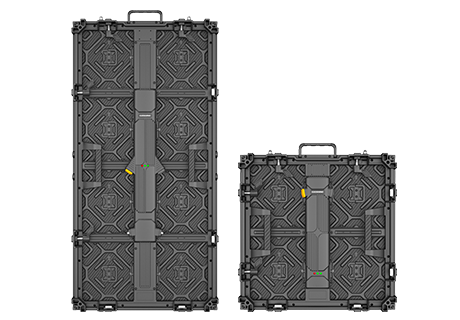

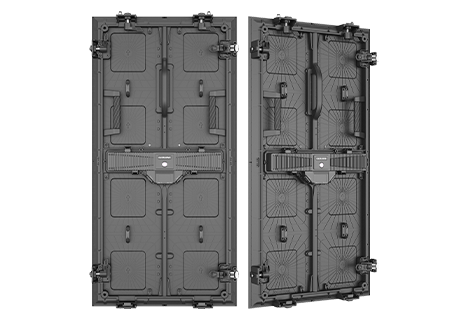
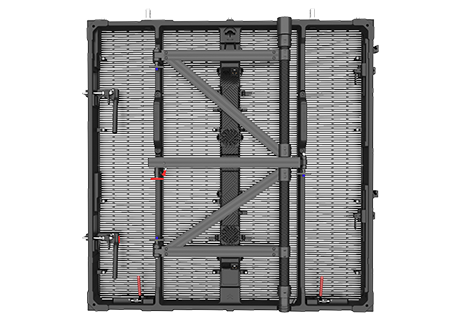

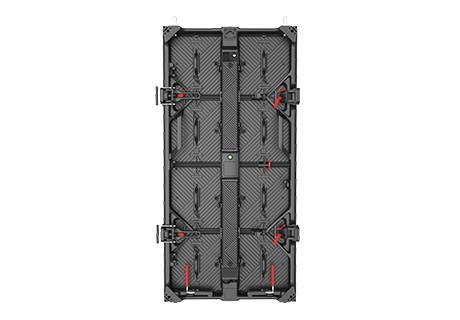


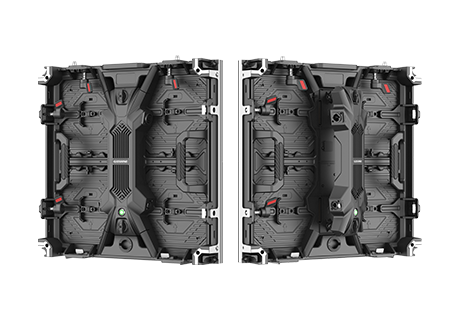
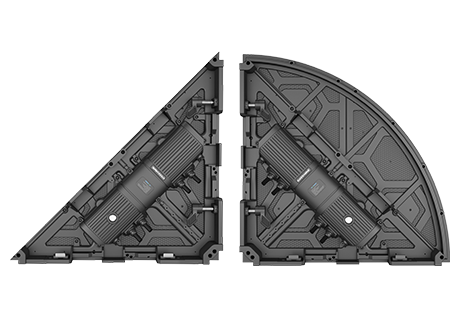

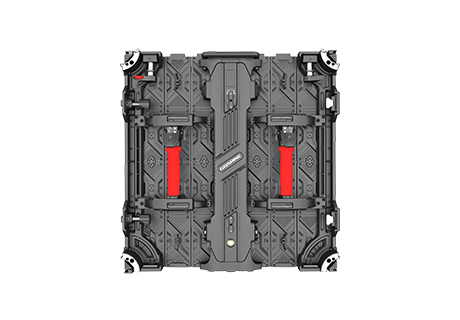

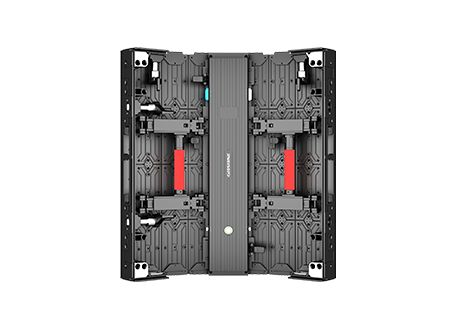
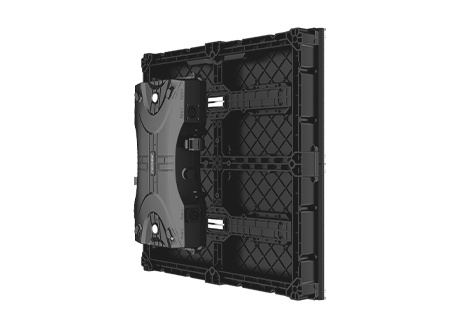
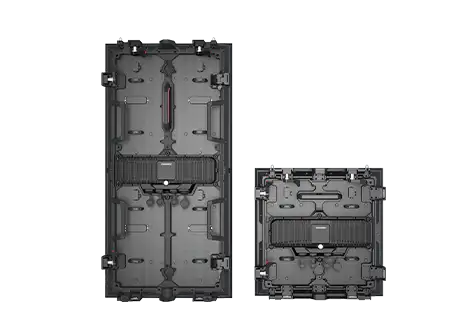
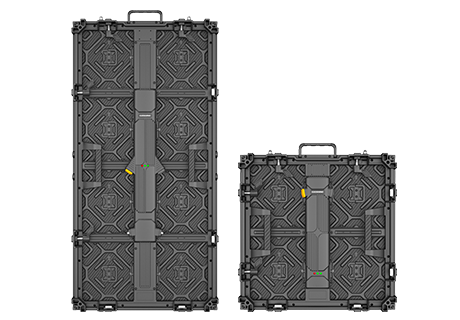
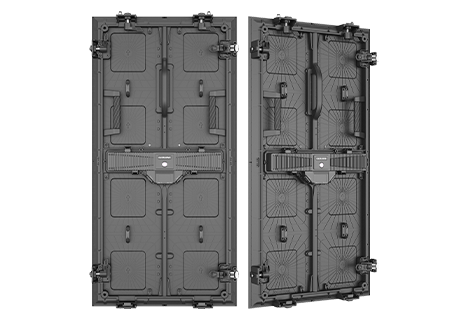
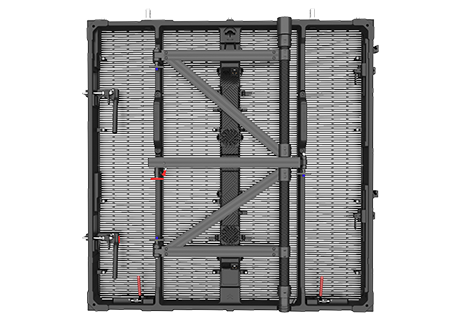



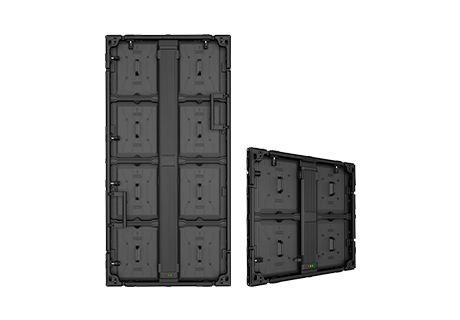


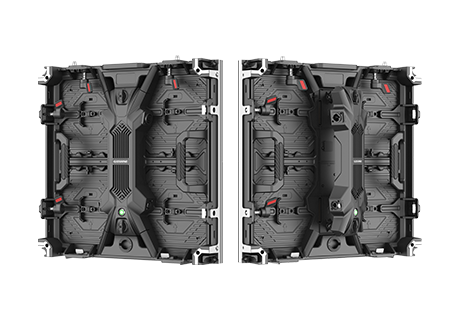

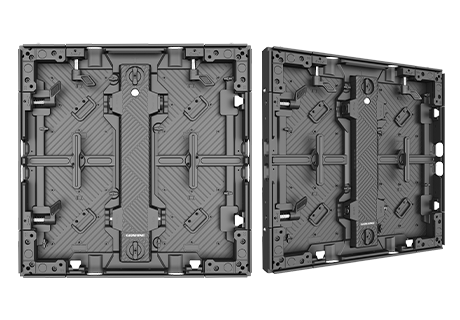
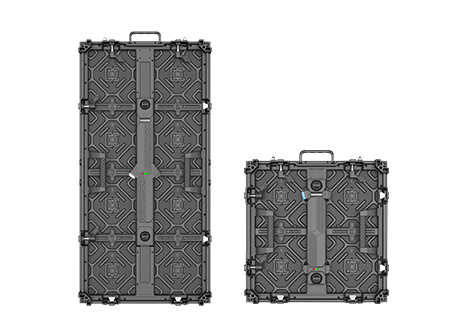


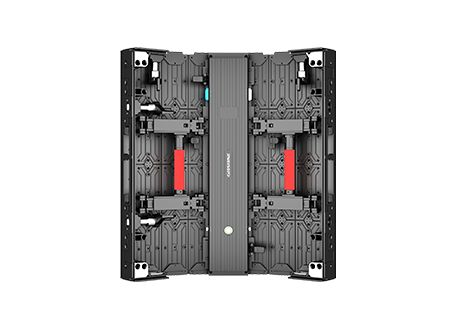
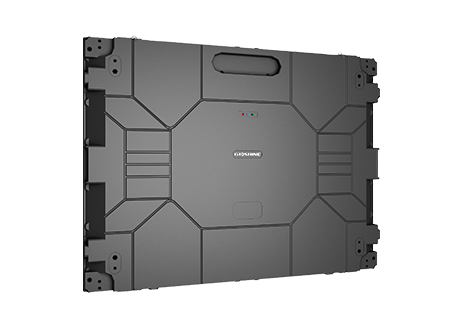

 cn
cn en
en es
es ru
ru pt
pt